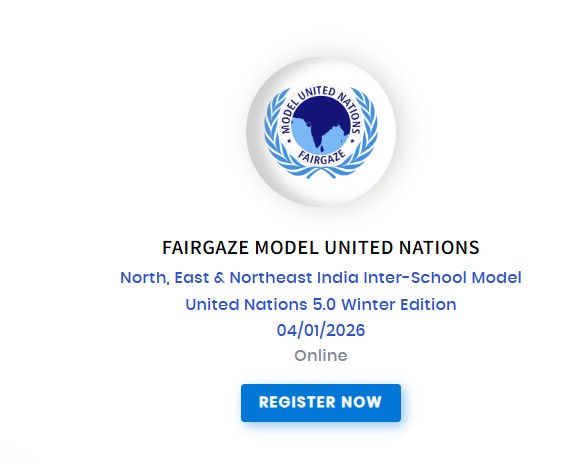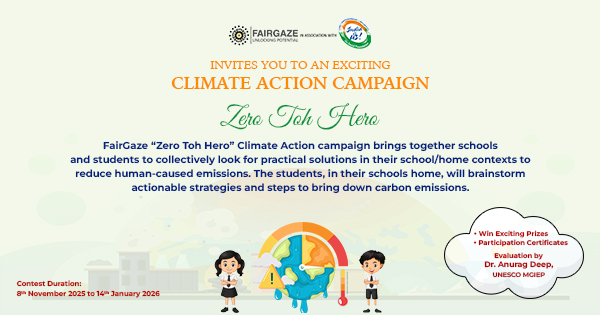IIIustrator vs Photoshop
Editorials News | Jun-04-2023
When it comes to digital design and graphic editing, Adobe's Illustrator and Photoshop are two powerhouse tools that have long been go-to options for professionals and amateurs alike. Both software applications offer an array of features and capabilities, but they have distinct differences that make them better suited for specific tasks.
Let's compare Illustrator and Photoshop to help you choose the right tool for your design needs:
1. Purpose & Core Functionality:
Illustrator is primarily a vector-based design program. It focuses on creating scalable and resolution-independent graphics, making it ideal for tasks such as logo design, icon creation, and illustration. Its core strength lies in its ability to create crisp, clean, and editable artwork that can be scaled up or down without losing quality. On the other hand, Photoshop is primarily a raster-based image editing software. It excels at manipulating and enhancing photographs or any kind of bitmap image. Photoshop provides a wide range of tools for retouching, color correction, and compositing, making it the go-to choice for photographers, digital artists, and web designers who deal with pixel-based images.
2. Interface & Workflow:
Both Illustrator and Photoshop have similar interfaces due to their Adobe lineage, making it easier for users to switch between the two. However, there are subtle differences. Illustrator's interface is more focused on vector-based artwork, featuring tools like pen and shape creation, anchor point manipulation, and precise control over paths and curves. Its workflow is centered around creating and editing vector shapes and objects. Photoshop, on the other hand, has a more diverse set of tools and a layout designed for image editing. It offers a wide range of brushes, filters, and adjustment layers that allow for intricate photo manipulation. Photoshop's workflow revolves around layers, masks, and blending modes, giving users extensive control over the visual elements of an image.
3. Output & File Formats:
Illustrator is best suited for creating graphics that need to be scaled or resized without any loss in quality. It is perfect for creating assets for print, logos, typography, and other design elements that require precision. Illustrator files are typically saved in the .ai or .eps formats, which are vector-based and can be easily scaled to any size. Photoshop, on the other hand, is optimized for working with raster-based images. It is commonly used for editing photos and creating web graphics. Photoshop supports a wide range of file formats, including JPEG, PNG, and PSD (its native file format), which preserves layers and editing capabilities.
4. Skillset & Learning Curve:
Both Illustrator and Photoshop have their learning curves. Illustrator's vector-based approach may require some understanding of concepts like Bézier curves and anchor points, which can be initially daunting for beginners. However, once grasped, it allows for precise control and flexibility in creating intricate artwork. Photoshop, with its extensive toolset and features, may take time to master, especially for beginners. Learning how to work with layers, masks, and adjustment tools effectively is key to unlocking its full potential.
5. Collaboration & Integration:
Both Illustrator and Photoshop are part of Adobe's Creative Cloud suite, which allows for seamless integration with other Adobe applications like InDesign and Premiere Pro. This integration enables a smooth workflow when working on complex projects that require combining various design elements or exporting files for different purposes. Collaboration between designers working on the same project can also be improved by sharing Adobe Creative Cloud libraries or using tools like Adobe XD for prototyping.
Illustrator and Photoshop are powerful tools with their strengths and purposes. If your focus is on creating scalable vector graphics or illustrations, Illustrator is the way to go. On the other hand, if your work revolves around raster-based image editing, photo manipulation, or web graphics, Photoshop is the more suitable choice. However, it's worth noting that many design projects may require the use of both applications, as they complement each other well and offer a wide range of possibilities when used together.
Florence nightingale public school
Related News
-
Nepal's Hydropower Projects
-
Improving Education in Nepal
-
Women's Empowerment in Nepal
-
Nepal's Agricultural Development
-
Advances in Russian Neuroscience: New Hope for Patients
-
Russian Scientists Discover New Gene Therapy Techniques
-
Russia's Biomedical Industry: Growing Innovations
-
History of Indigo Plantation in Colonial India
-
Diwali: Festival Of Lights Not Crackers
-
Impact of Social Media on the Culture
Most popular news
- The Law Of Equivalent Exchange
- Essay On Issues And Challenges Of Rural Development In India
- Srinivasa Ramanujan And His Inventions
- The Youth Is The Hope Of Our Future!
- Poverty In India: Facts, Causes, Effects And Solutions
- Top 20 Outdoor Games In India
- Festivals Of India: Unity In Diversity
- Role Of Women In Society
- The Impact Of Peer Pressure On Students' Academic Performance
- Books As Companion